05. sos-vault Analysis Tools Written on . Posted in sos-vault.

sos-vault Analysis Tools
sos-vault simplifies Linux system troubleshooting by providing powerful analysis tools. Here’s how it helps users quickly understand and resolve issues:
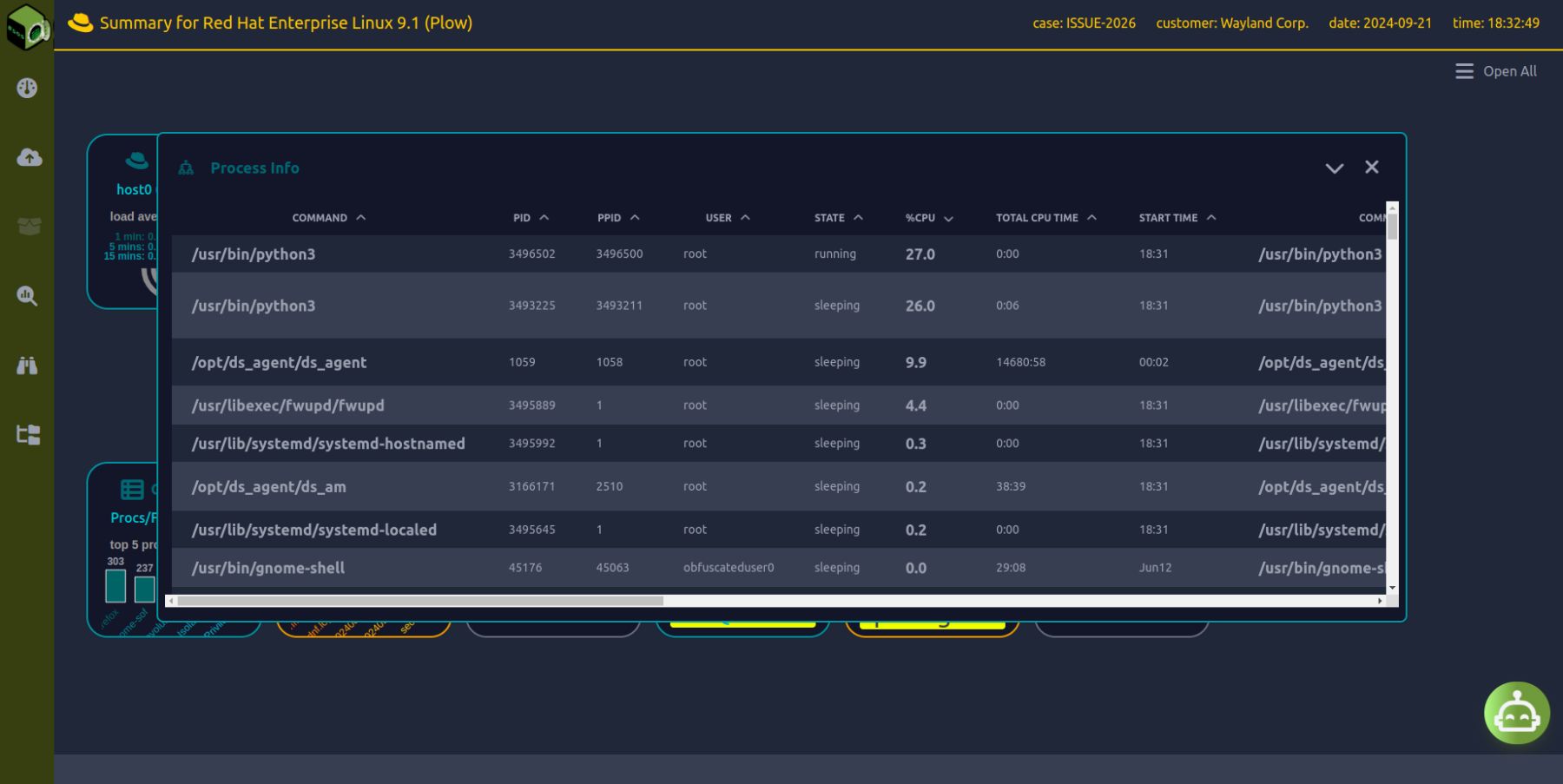
- Automated Report Parsing
sos-vault scans and organizes sos-reports instantly, extracting critical information without manual effort.
- Intelligent Issue Detection
It identifies common errors, misconfigurations, and performance bottlenecks, helping users focus on fixing problems rather than searching for them.
- Advanced Search and Filtering
Quickly find specific logs, configurations, or error messages with powerful search and filtering options, eliminating time-consuming manual searches.
- Comparison Tools
Easily compare different sos-reports to spot changes, track system trends, and identify regressions over time.
- Performance Insights
Get detailed system performance metrics to analyze CPU, memory, and disk usage, helping diagnose slowdowns and resource issues.
- Collaborative Access
Share reports securely with team members, enabling real-time collaboration without the hassle of sending large files back and forth.
- Customizable Analysis Rules (under development)
Tailor the analysis process with custom rules and alerts, ensuring the tool aligns with your specific needs.
Some of sos-vault tools are:
- File search:
Find any file in a sos-report by name using regular expressions or meta characters.
- Summary:
Upon successful unpacking of a sos-report archive, the Summary tool is automatically launched. This tools is a dashboard composed of a series of badges, that shows with alert colours the state of the main components of the system (memory, CPU, disks, processes, installed packages, firewall, network connections, etc.). Each badge can be clicked to dig deeper into the issue (if any) showing detailed information about the component.
- Top:
This tool provides information about the state of the system (memory, CPU, processes, etc.) in a layout similar to the one provided by the top Linux command.
- Report:
sos-vault generates a comprehensive text report detailing the system's state, which can be easily printed or downloaded. This report serves as a supplementary resource that can be attached to ITSM or ticketing system issues the team is investigating.
- Timeframe (under development):
This tool allows you to see what was recorded during an specific small time frame in all the logs available in the sos-report in a single interface.
- All about PID (under development):
Find out everything about an specific process by ID.
- File Compare (under development):
Compare the contents of a sos-report file (log, command output or configuration file) against some other sos-report in your vault.
- Directory Compare (under development):
Compare the contents of a sos-report directory against some other sos-report in your vault.
- sos-report Compare (under development):
Compare the contents of a whole sos-report against some other sos-report in your vault.
Conclusion
sos-vault transforms complex sos reports into actionable insights, making system analysis faster, easier, and more efficient. With automated parsing, intelligent detection, and collaborative tools, it helps teams diagnose and resolve issues with minimal effort.
analysing analyzing sos-report sos report sosreport analysis diagnotic troubleshooting Linux tool
